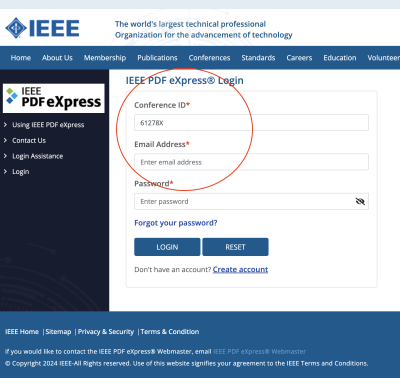Camera-Ready Instructions
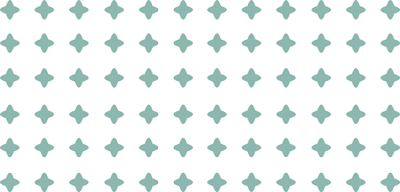
- Please modify your review manuscript by keeping in mind the reviewer comments and anything else you would like to edit before making your final manuscript.
- Please ensure that you are using IEEE format of writing, and all the fonts are of embedded type in the content itself. This is an important step to ensure your pdf passed IEEE pdf eXpress check.
- Please add the following copyright notice to the footer of the first page of your manuscript:
- For papers in which all authors are employed by the US government, the copyright notice is:
U.S. Government work not protected by U.S. copyright
- For papers in which all authors are employed by the US government, the copyright notice is:
- For papers in which all authors are employed by a Crown government (UK, Canada, and Australia), the copyright notice is:
979-8-3503-8176-4/24/$31.00 ©2024 Crown
- For papers in which all authors are employed by a Crown government (UK, Canada, and Australia), the copyright notice is:
- For papers in which all authors are employed by the European Union, the copyright notice is:
979-8-3503-8176-4/24/$31.00 ©2024 European Union
- For papers in which all authors are employed by the European Union, the copyright notice is:
- For all other papers the copyright notice is:
979-8-3503-8176-4/24/$31.00 ©2024 IEEE
- For all other papers the copyright notice is:
- Please add the following copyright notice to the footer of the first page of your manuscript:
-
- 4.1 Please visit the pdf eXpress login page: https://ieee-pdf-express.org/account/login
-
- 4.2 Create a login using your email address, Conference ID: 61278X and a password of your choice as shown in the screenshot below.
-
- 4.3 After you login, please upload your final pdf
manuscript and wait for pdf eXpress to perform the necessary checks. Once the pdf passed the pdf eXpress check, please download the pdf eXpress provided pdf and upload this new pdf eXpress passed .pdf file to EDAS as the Camera-Ready manuscript.
- 4.3 After you login, please upload your final pdf
-
- 4.4 More instructions on how to use pdf eXpress is available at https://ieee-pdf-express.org/External/UsingIEEEPDFeXpress
-
- 4.5 If you are facing difficulty in pdfXpress website, please email PDFSupport@ieee.org and send them your query/screenshot of error. The conference committee may not be able to address questions related to pdfXpress support/issues.
Important Notes:
- The similarity index of the paper must not exceed 25%. For this conference, we employ iThenticate to verify similarity levels.
- In the final camera-ready version, the author names and list must match those in the submission system, unless there has been explicit consent from the JCSSE chair for any changes.